PS(PostScript)檔主要用於電子產業和桌面出版領域的一種頁面描述語言和程式語言。如果要閱讀或列印PS檔案,可使用Ghostscript + Ghostview這兩款免費軟體。
取得 Ghostscript 與 Ghostview(GSview)軟體
| 官方網站:http://www.cs.wisc.edu/~ghost/ Ghostscript(9.02): http://pages.cs.wisc.edu/~ghost/doc/GPL/gpl902.htm Ghostview(4.9): |
安裝過程
1.下載安裝Ghostscript

2.安裝後的軟體所存放的資料夾一般名為 gs。軟體名稱為Ghostscript。Ghostscript為核心軟體,在視窗環境下使用者通常不直接使用,可藉由 Ghostview(GSview) 軟體呼叫此核心軟體,故請記得繼續安裝 Ghostview(GSview) 軟體。
3.下載安裝Ghostview(GSview)中間語言選「English」
4.過程中讓下列選項打勾:Associate PostScript (.ps and .eps) files with GSview。
5.順著安裝時所出現的畫面,選擇適當的選項,即可完成安裝。安裝後的軟體所存放的資料夾一般名為Ghostgum。軟體名稱為 GSview。
使用 GhostView(Gsview)進行閱讀或列印工作
列印:於 File 主選單中選擇 Print, 即可進行列印工作



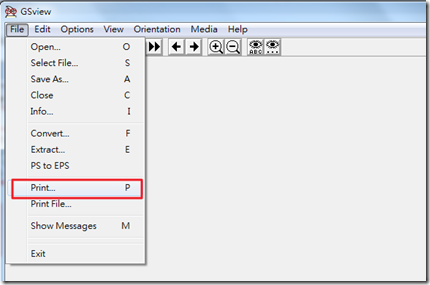
Best casinos where you can play at casinos where you can play
回覆刪除In other words, there is mobile bet365 no better way to play 바카라 사이트 주소 at 토토 먹튀 the best 사설 사이트 casino where you can 꽁머니 enjoy great It's easy to play with no deposit bonuses.